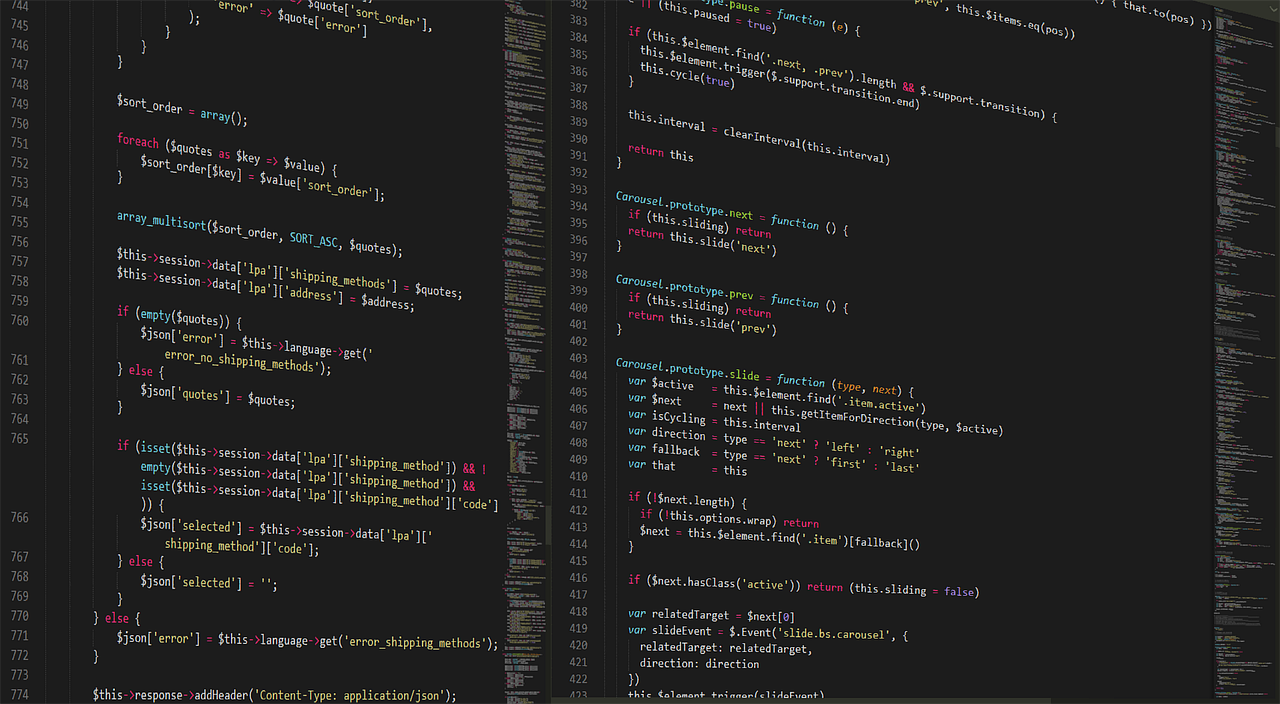
In today’s digital age, email has become an essential form of communication. However, it can be frustrating when important emails end up in the junk folder on your iPhone. This article will provide you with effective strategies to prevent emails from going to junk on your iPhone and ensure that you never miss out on important messages.
Understanding the Junk Mail Problem on iPhone
The first step in solving the issue of emails going to junk on your iPhone is to understand why it happens in the first place. The junk mail section on your iPhone is designed to filter out unwanted and potentially harmful emails. However, sometimes legitimate emails can get mistakenly identified as junk and end up in this folder.
The main reason behind this issue is the spam filters used by email clients. These filters analyze various factors such as sender reputation, email content, and user preferences to determine whether an email is legitimate or spam. While these filters are generally effective, they can occasionally make mistakes and send legitimate emails to the junk folder.
Spotting Emails Going to Junk on Your iPhone
To prevent important emails from going to junk on your iPhone, it’s crucial to be able to identify when this is happening. Here are some signs that an email might have ended up in your junk folder:
- No notifications: If you’re not receiving notifications for certain emails, it’s worth checking your junk folder to see if they’ve been filtered there.
- Missing emails: If you’re expecting an email from a specific sender but can’t find it in your inbox, it’s possible that it has been marked as junk.
- Unexpected email placement: If an email from a known sender suddenly appears in your junk folder, it’s a clear indication that the email client has mistakenly identified it as spam.
- Unreadable subject lines: Sometimes, emails in the junk folder have subject lines that are modified to prevent them from being easily recognized. If you come across an email with a suspicious subject line, it’s worth checking the junk folder.
Steps to Prevent Emails from Going to Junk on iPhone
Now that you know how to identify emails going to junk, let’s explore some effective strategies to prevent this from happening on your iPhone.
1. Train Your Spam Filter
One way to improve the accuracy of your spam filter is to train it to recognize legitimate emails. You can do this by marking emails that have been incorrectly identified as junk as “Not Junk” or “Not Spam.” Here’s how:
- Open the Mail app on your iPhone.
- Go to the Junk folder and find the email that shouldn’t be marked as junk.
- Swipe left on the email and tap on “More” or the three-dot icon.
- Select the option to mark the email as “Not Junk” or “Move to Inbox.”
By consistently training your spam filter, you can help it learn and improve its accuracy over time.
2. Whitelist Trusted Senders
Another effective strategy to prevent emails from going to junk on your iPhone is to whitelist trusted senders. Whitelisting ensures that emails from specific senders are always delivered to your inbox. Here’s how to whitelist a sender on your iPhone:
- Open the Mail app on your iPhone.
- Find an email from a trusted sender that has ended up in your junk folder.
- Open the email and tap on the sender’s email address.
- Select the option to “Create New Contact” or “Add to VIP.”
By adding trusted senders to your contacts or VIP list, you can ensure that their emails are never marked as junk.
3. Adjust Spam Filter Settings
Most email clients, including the Mail app on your iPhone, allow you to adjust the sensitivity of the spam filter. By fine-tuning these settings, you can reduce the chances of legitimate emails being filtered as junk. Here’s how to adjust the spam filter settings on your iPhone:
- Go to the Settings app on your iPhone.
- Scroll down and tap on “Mail.”
- Tap on “Spam Filter” or “Junk Mail Filter.”
- Adjust the sensitivity level to your preference. Lower sensitivity levels may result in more false positives, while higher sensitivity levels may result in more spam emails reaching your inbox.
Experiment with different sensitivity levels to find the right balance between filtering out spam and keeping legitimate emails in your inbox.
4. Avoid Spam Trigger Words and Phrases
Certain words and phrases can trigger spam filters and increase the likelihood of emails being marked as junk. To prevent this from happening, avoid using common spam trigger words and phrases in your emails. Here are some examples:
- “Free”
- “Urgent”
- “Limited time offer”
- “Click here”
- “Congratulations”
- “Cash prize”
By being mindful of the language you use in your emails, you can reduce the chances of them being mistaken for spam.
5. Use a Reputable Email Service Provider
The reputation of your email service provider can also impact whether your emails end up in the junk folder. Using a reputable email service provider with a good sender reputation can increase the chances of your emails reaching the inbox. Some popular email service providers known for their deliverability include Gmail, Outlook, and Yahoo Mail.
If you’re using a custom domain for your email address, make sure to follow best practices for email authentication, such as setting up DomainKeys Identified Mail (DKIM) and Sender Policy Framework (SPF) records. These measures can help improve your sender reputation and reduce the likelihood of your emails being marked as junk.
6. Regularly Check Your Junk Folder
Even with the best preventative measures in place, it’s still important to regularly check your junk folder for any legitimate emails that may have been filtered incorrectly. Set a reminder to review your junk folder at least once a week to ensure you don’t miss any important messages.
Conclusion
Preventing emails from going to junk on your iPhone is essential for staying on top of your communication. By understanding the junk mail problem, spotting emails going to junk, and implementing effective strategies like training your spam filter, whitelisting trusted senders, adjusting spam filter settings, avoiding spam trigger words, using a reputable email service provider, and regularly checking your junk folder, you can ensure that important emails always reach your inbox. Stay organized and never miss out on critical information with these simple yet effective tips.