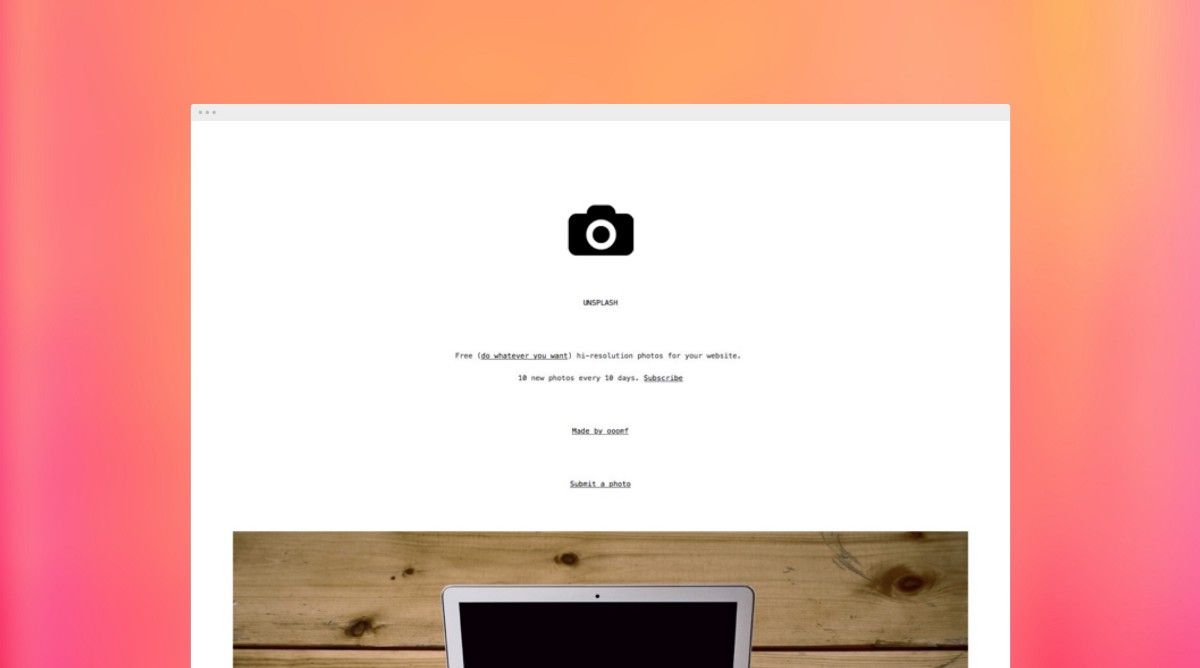
Email is a crucial communication tool in today’s digital world. We rely on it for both personal and professional correspondence. One common task we frequently encounter is forwarding emails. Whether it’s sharing important information with colleagues or sending funny memes to friends, email forwarding allows us to easily pass along messages. But have you ever wondered what happens when you forward an email? Does the original sender see the forwarded email? In this comprehensive guide, we will explore the intricacies of email forwarding and provide you with all the information you need to confidently forward emails.
1. Understanding Email Forwarding
Email forwarding is the process of redirecting an email message received in one mailbox to another recipient or group of recipients. It allows you to share the contents of an email with others, either within your organization or externally. When you forward an email, you essentially create a new email with the original message as an attachment or included in the body of the new email.
2. When to Forward an Email Instead of Replying
There are certain scenarios where forwarding an email is more appropriate than replying directly. Here are some instances when forwarding is the preferred option:
- Including someone who was not originally involved: If you receive an email that you believe someone else should see, but they were not included in the original message, forwarding is the way to go. This ensures that all relevant parties are informed.
- Passing along important information: When you come across an email that contains critical information that others need to be aware of, forwarding allows you to quickly share that information with the necessary individuals.
- Sharing attachments: If an email contains attachments that need to be shared, forwarding the email ensures that the attachments are included in the forwarded message.
3. What Happens When You Forward an Email
When you forward an email, the entire content of the original message is included in the forwarded email. This includes the body of the email, any attachments, and formatting. The recipient of the forwarded email will see the original email as it was received by the person forwarding it. However, there are some considerations to keep in mind.
4. Does the Original Sender See the Forwarded Email
The original sender of an email does not automatically see that the email has been forwarded to another recipient. By default, when you forward an email, the original sender is not notified or aware that you have forwarded their message. However, there are a few scenarios where the original sender may become aware of the forwarding:
a. Including the original sender in the forwarded email
If you choose to include the original sender’s email address in the “Cc” (carbon copy) or “Bcc” (blind carbon copy) field of the forwarded email, they will receive a copy of the forwarded message. In this case, the original sender will be able to see that you have forwarded their email.
b. Automatic forwarding settings
Some email clients and services offer automatic forwarding settings. If the original sender has enabled automatic forwarding on their account, they may receive a notification or a copy of the forwarded email, depending on their forwarding settings. This is not common, but it is worth noting.
5. Best Practices for Forwarding Emails
To ensure effective and professional email forwarding, follow these best practices:
a. Provide context
When forwarding an email, it’s essential to provide context to the recipient. Include a brief introduction or explanation of why you are forwarding the email and what action, if any, is expected from the recipient.
b. Review the content
Before forwarding an email, review the content to ensure it is appropriate and relevant to the recipient. Remove any unnecessary or sensitive information that may not be relevant to the forwarded message.
c. Obtain permission if necessary
If the original email contains sensitive or confidential information, obtain permission from the sender before forwarding it to others. Respect privacy and confidentiality.
d. Use clear subject lines
Modify the subject line of the forwarded email if necessary to provide clarity. A concise and descriptive subject line helps the recipient understand the purpose of the forwarded email.
e. Consider attachments
When forwarding emails with attachments, ensure that the attachments are necessary and relevant to the recipient. If the attachments are large files, consider using cloud storage or alternative methods to share the files.
6. Common Mistakes to Avoid
While forwarding emails, it’s important to avoid common mistakes that can lead to confusion or miscommunication. Here are some mistakes to avoid:
a. Forgetting to remove previous email addresses
Ensure that you remove any unnecessary email addresses from the forwarded email. This helps maintain privacy and prevents accidental disclosure of sensitive information.
b. Not adding your own comments or context
Simply forwarding an email without adding your own comments or context can lead to confusion. Always provide a brief explanation of why you are forwarding the email and what you expect the recipient to do, if anything.
c. Forwarding chain emails or spam
Avoid forwarding chain emails or spam messages. These types of emails can clutter inboxes and may contain misleading or false information. Be cautious and only forward relevant and legitimate emails.
d. Ignoring privacy and confidentiality
Respect privacy and confidentiality when forwarding emails. Ensure that you have the necessary permissions and consider the sensitivity of the information before sharing it with others.
7. Tools and Features for Efficient Email Forwarding
Several email clients and services offer tools and features that can enhance the email forwarding experience. Here are some notable options:
a. Rules and filters
Email clients like Gmail and Outlook allow users to set up rules and filters to automatically forward specific emails to designated recipients. This can save time and streamline the forwarding process.
b. Email management software
Dedicated email management software, such as HelpDesk, provides advanced features for handling email workflows. These tools enable efficient email forwarding, collaboration, and tracking within teams.
c. Email templates
Using email templates can simplify the forwarding process, especially when forwarding common types of emails, such as follow-ups or out-of-office messages. Templates save time and ensure consistency.
8. Email Forwarding in Different Email Clients
Email forwarding functionality may vary slightly depending on the email client or service you are using. Here is a brief overview of how email forwarding works in some popular email clients:
a. Gmail
In Gmail, you can easily forward an email by selecting the “Forward” option from the dropdown menu. You can add recipients, modify the subject line, and include additional comments before sending the forwarded email.
b. Outlook
Outlook provides a similar forwarding option, allowing you to forward emails to other recipients. You can add recipients, modify the subject line, and include additional comments. Outlook also offers the option to forward as an attachment.
c. Apple Mail
In Apple Mail, you can forward emails by selecting the “Forward” option. You can add recipients, modify the subject line, and include additional comments. Apple Mail also allows forwarding as an attachment.
9. Security and Privacy Considerations
When forwarding emails, it’s crucial to consider security and privacy to protect sensitive information. Here are some security and privacy considerations:
a. Remove personal information
Before forwarding an email, ensure that personal information, such as phone numbers or social security numbers, is redacted or removed from the forwarded message to protect the privacy of individuals involved.
b. Encrypt sensitive information
If the forwarded email contains highly sensitive information, consider using email encryption methods to protect the content from unauthorized access. Encryption adds an extra layer of security to the forwarded message.
c. Be cautious with external recipients
When forwarding emails externally, exercise caution and verify the recipients’ identities to prevent inadvertently sharing sensitive information with the wrong individuals.
10. Conclusion
Email forwarding is a powerful tool that allows us to efficiently share information with others. By understanding the nuances of email forwarding, when to forward instead of replying, and best practices to follow, you can confidently navigate your email inbox and ensure effective communication. Remember to consider security and privacy, use the available features in your email client, and always provide context when forwarding emails. With these guidelines in mind, you can make the most of email forwarding and streamline your communication processes.
In conclusion, email forwarding is a valuable feature that can greatly improve productivity and collaboration. By following best practices, avoiding common mistakes, and leveraging the tools available, you can make email forwarding a seamless and efficient process. So go ahead, confidently forward those emails and keep the communication flowing.